RFID READER MODULE
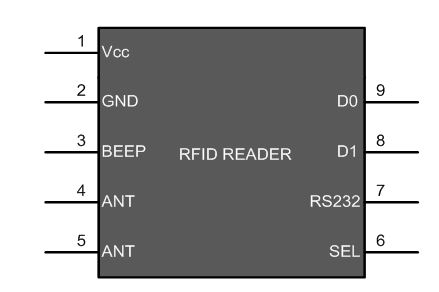
Pin Description

/* Name : main.c
* Purpose : Source code for RFID Interfacing with AT89C52.
* Author : Gemicates
* Date : 2017-06-21
* Website : www.gemicates.org
* Revision : None
*/
#include <regx52.h>
#include <stdio.h>
#include <string.h>
#define lcd P2 // LCD data pins
sbit rs=P1^0; // register select pin
sbit rw=P1^1; // read write pin
sbit e=P1^2; // enable pin
unsigned char card_id[4]; // ID varialble decleration
// DELAY FUNCTIONS
void delay (unsigned int);
// LCD FUNCTIONS
void lcddata(char t); // lcd functions
void lcdstring( char *l);
void lcdcmd(unsigned char);
void com();
// RECEIVE FUNCTIONS
void init();
unsigned char* receive();
// MAIN FUNCTION
void main()
{
unsigned char i,j,k,n;
unsigned char d[12];
unsigned char C[12];
unsigned char c1[12]={0x31,0x31,0x31,0x31,0x31,0x31,0x31,0x31,0x31,0x31,0x31,0x31};
P1=0x00;
P2=0x00;
init();
com();
delay(100);
lcdstring("ID : ");
delay(100);
for(i=0;i<12;i++) // ID value receive function
{
while(RI==0);
card_id[i]=SBUF;
d[i]=card_id[i];
RI=0;
}
for(n=0;n<12;n++)
{
C[n]=d[n];
lcddata(C[n]);
}
lcdcmd(0xc0);
k=0;
for(i=0;i<12;i++)
{
for(j=0;j<12;j++)
{
if (c1[i]==d[j])
{
k=k+1;
}
else
{
k=0;
}
}
}
if (k>1)
{
lcdstring("USER VERIFIED");
delay(500);
lcdcmd(0xc0);
}
else if (k==0)
{
lcdstring("INVALID USER");
delay(500);
lcdcmd(0xc0);
}
}
void init() // UART initialization
{
TMOD=0x20;
TH1=0xFD;
SCON=0x50;
TR1=1;
}
void delay(unsigned int msec ) // The delay function provides delay in msec.
{
int i,j ;
for(i=0;i<msec;i++)
for(j=0;j<1275; j++);
}
void lcddata(char t) // lcd data function
{
rs=1;
lcd=t;
rw=0;
e=1;
delay(1);
e=0;
}
void lcdcmd(unsigned char c) // lcd command function
{
lcd=c;
rs=0;
rw=0;
e=1;
delay(1);
e=0;
}
void com() // lcd initialization function
{
lcdcmd(0x38);
delay(10);
lcdcmd(0x0c);
delay(10);
lcdcmd(0x01);
delay(10);
}
void lcdstring(char *d) // lcd string print function
{
while(*d !=0)
{
lcddata(*d++);
}
}
